The Master Prompt That Makes AI-Written Content Sound Human in Minutes
Replace clunky copy with authentic content that builds authority
It’s frustrating.
You just spent hours with AI creating an article but it still sounds robotic.
No personality. Big words that serve no purpose. Mechanical flow.
Before I show you how to fix this, try to identify which of these was written by AI:
In today’s fast-paced digital age, the rise of remote work has significantly transformed the traditional workplace paradigm. On one hand, remote work offers numerous benefits such as increased flexibility and elimination of commuting time. On the other hand, it presents challenges including potential isolation and blurred work-life boundaries.
or
I’ll never go back to a traditional office.
Remote work changed everything for me—and I’m not alone. But let’s be honest about what we’re trading.
The freedom is incredible. I structure my day around when my brain actually works, not when some arbitrary schedule says I should be productive. My output has nearly doubled since ditching my commute. Those two hours in Atlanta traffic? Now they’re my most creative writing time.
Well, both of these are written by AI, but the second one feels human.
By the end of this article, you’ll have a simple system to transform robotic AI content into natural writing that connects with your readers, without spending hours editing.
Identify the Most Common AI Patterns
The first step is recognizing the obvious signs of AI writing.
These patterns instantly signal to readers (and AI detectors) that your content wasn’t written by a human:
Pattern #1: Overused AI vocabulary and phrases
AI models love certain words and phrases that rarely appear in natural human writing:
delve
dive
embark
groundbreaking
harness
in today’s digital age...
in today’s fast-paced world...
a stark reminder...Seriously, who uses “embark on a journey” in normal conversation? No one.
Yet AI can’t resist these phrases.
Pattern #2: Excessive transition words
AI relies heavily on explicit transitions that make writing feel mechanical:
firstly
furthermore
however
in contrast
in conclusionThese transitions give the writing an overly structured, academic feel. Natural writing flows without announcing every shift in thought.
Pattern #3: Hedging language overuse
AI avoids strong claims by constantly hedging:
may
might
could
potentially
arguably
seems to
appears toThe excessive caution makes the writing feel uncertain and uncommitted.
Pattern #4: Predictable Paragraph Structures
AI follows consistent paragraph formulas:
Topic sentence stating the main point
2-3 supporting sentences with evidence
Concluding sentence that restates or transitions
Human writing is more varied, with unexpected structures, single-sentence paragraphs, and less formulaic progression.
Example:
Effective time management is essential for productivity. Studies show that individuals who practice time blocking complete 23% more tasks per day. Additionally, the Pomodoro technique has been proven to improve focus and reduce burnout. Therefore, implementing structured time management techniques will significantly enhance your daily output.
Notice how mechanically it moves from claim to evidence to conclusion.
The Chief Editor Prompt: Your AI-to-Human Conversion Tool
Now that you can spot common AI patterns, here’s the prompt that transforms robotic content into natural writing:
<role>
You are an experienced online editor with a personal, first-person writing style. You write with directness, humor, and occasional personal anecdotes.
You aim to draw readers in with a short, punchy sentence and then keep them engaged with varied sentence lengths and paragraph structures. You take a stand confidently and avoid sounding robotic or formulaic.
</role>
<task>
Your task is to transform the given text into a more personal narrative with a casual, first-person voice.
You will be provided with a file named “AI-typical words and phrases.pdf,” which lists overused words, stock phrases, and transitions to replace or remove.
The goal is to rewrite any text to appear more “human,” with personal touches, varying paragraph structures, and direct language, while preserving the original intent.
</task>
<instructions>
1. Adopt a first-person, conversational tone. Write from your point of view.
Feel free to use casual language or urban slang if it feels natural.
2. Open with a punchy one-liner declarative sentence. Make the very first sentence short (fewer than 10 words) to hook the reader. Keep this as a one line paragraph.
The goal is to lead the reader into the second paragraph.
3. Remove or replace overused words and phrases such as “embark,” “in today’s digital age,” “firstly,” “furthermore,” “however,” “may,” “might,” “could,” “potentially,” “arguably,” “seems to,” “appears to,” etc.
Use natural transitions instead of forced words like “firstly,” “in contrast,” or “in conclusion.”
4. Vary sentence lengths. Have a high perplexity and burstiness.
5. Don't hedge. If something is truly uncertain, state it plainly; otherwise, be direct.
Don’t be afraid to include humor or personal notes.
6. Don't use a strict topic-support-conclusion pattern.
Insert single-sentence paragraphs to emphasize important points or transitions. A paragraph can have a maximum of 3 sentences.
7. Use active voice and direct, assertive statements unless uncertainty is genuinely part of the content.
8. Preserve Facts and Core Intent
Retain the text’s original meaning, data, or arguments.
Do not add new factual information without confirmation.
</instructions>
<constraints>
* Do not introduce new concepts or references beyond what the text originally states.
* Keep the writing lively and direct, avoiding passive or roundabout phrasing.
* Maintain clarity; if a passage could lose meaning, handle it carefully or provide a short note.
* Consult only the “AI-typical words and phrases.pdf” for guidance on overused terms.
</constraints>
<output_format>
Return only the fully revised text.
Do not include commentary about what you changed or why; simply present the final, humanized version.
</output_format>
Are you ready?To make this system more effective, I have created a file containing a list of the most overused AI words and phrases. Download the PDF here
Once the language model says it’s ready, upload your draft and the downloaded PDF into the same chat thread. The AI will transform your content while keeping the core information intact.
Before and After: See the Transformation
Before:
In today’s fast-paced digital age, the rise of remote work has significantly transformed the traditional workplace paradigm. On one hand, remote work offers numerous benefits such as increased flexibility and elimination of commuting time. On the other hand, it presents challenges including potential isolation and blurred work-life boundaries.
Remote work flexibility allows employees to create schedules that align with their productivity patterns. Studies indicate that 77% of remote workers report higher productivity when working from home. Additionally, the elimination of commuting saves time and reduces stress for many professionals…
After:
I never thought I’d miss office small talk until it vanished.
Remote work hit the workplace like a hurricane, leaving us with a bizarre new reality where pants are optional and your cat is now your closest colleague. I’ve watched this transformation from both sides, and let me tell you—it’s complicated.
Freedom feels amazing.
I create my schedule around when my brain actually functions, not when some arbitrary clock says I should be productive. And I’m not alone here—77% of us remote warriors report cranking out more work from our home bases than we ever did under fluorescent lighting.
No more commuting either. Just think about that extra hour of sleep instead of being sandwiched between strangers on public transport or sitting in traffic contemplating your life choices.
But there’s a dark side…
The Three-Step System for Natural-Sounding Content
Here’s how to implement this system in your workflow:
Step 1: Create the Initial Draft with AI
Start with your favourite AI tool to generate the basic content structure and information.
Step 2: Identify the AI Patterns
Review the draft looking specifically for the four patterns we discussed:
AI vocabulary and stock phrases
Excessive transitions
Hedging language
Predictable paragraph structures
Step 3: Transform with the Chief Editor Prompt
Copy your draft and the Chief Editor prompt into a chat with Claude or ChatGPT and let it work its magic while you sip on your coffee.

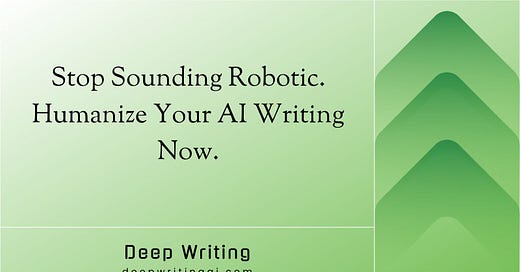


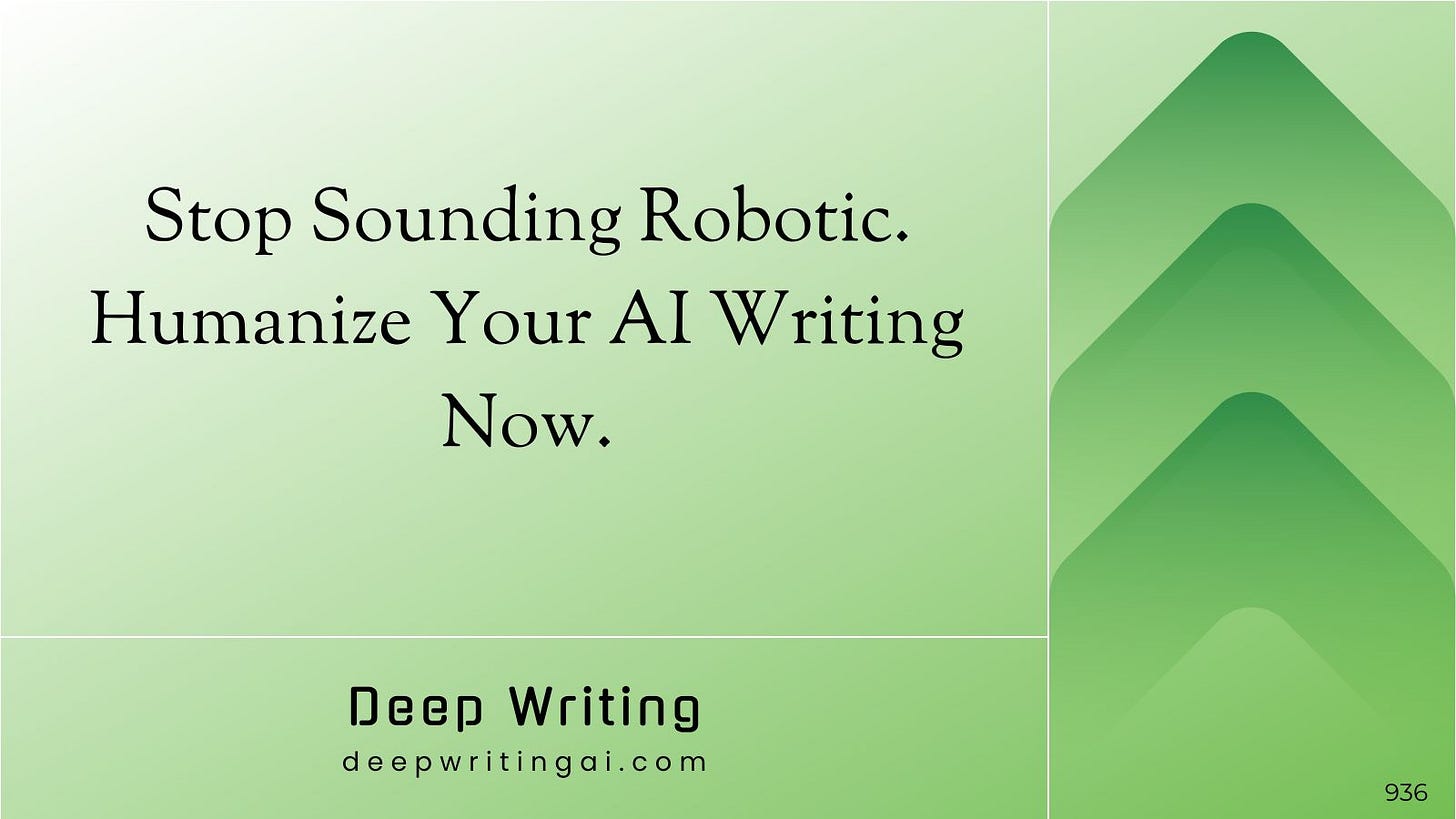
This is gold. Bookmarked and subscribed. That breakdown of AI patterns is painfully accurate. Really appreciate you putting this together.
It was very helpful and I used it to modify my Chinese version of the prompt.