How I Use Claude Projects to Create This Newsletter (And How You Can Too!)
A Behind-the-Scenes Look
Before I begin today’s edition, I want to express my sincere thanks to all of you. Deep Writing has just crossed 100 members, and every single subscription motivates me to create better content to help you scale your writing business.
Every time I sit down to write this newsletter, I have a secret weapon by my side.
It’s an AI assistant that knows exactly who I am, what I write about, and how I want to write it.
No more explaining my brand voice in every conversation.
No more copy-pasting style guidelines.
No more losing context between chats.
Welcome to Claude Projects — a feature that transforms Claude from a general-purpose AI into your personal writing assistant.
In today’s article, I’ll show you exactly how I use Claude Projects to create this newsletter, and how you can build your own AI writing system that produces content matching your unique voice and style.
Note:
Claude Projects is available with Claude Pro membership.
ChatGPT Projects work pretty much the same way. You can use either.
To create a truly powerful content ecosystem with Projects, have these foundational documents ready
Value Statement (what problem you solve and for whom)
Customer Pain Points (your ideal readers’ biggest challenges)
Movement Statement (the change you’re creating in your industry)
Unique Value Proposition (what makes your content different)
Ideal Reader Avatar (detailed profile of who you’re writing for)
Don’t have these documents yet? No worries! Check out these guides to create them:
What Are Claude Projects (and Why Should Writers Care?)
Imagine you’re working with a human writing assistant. You wouldn’t need to re-explain your writing style, target audience, and content goals every morning, right?
They’d remember these details from your previous conversations.
That’s exactly what Claude Projects does for you.
A Project is like giving Claude a dedicated notebook for your writing business. When you create a project, you can:
Upload your brand documents (value statement, customer pain points, UVP, etc.) and writing samples so Claude can reference them in every conversation within that project
Keep everything organized. You can have separate projects for content ideation, content creation, and editing.
Because Claude remembers everything you’ve shared within that project, you need not start from scratch with every chat.
Here’s what this looks like in practice:
Without Projects
“Hi Claude, I write a newsletter that helps writers leverage AI to scale their writing business. Here’s my ideal reader profile… [paste ideal reader profile]. Here’s my UVP… [paste UVP]. Here’s my value statement... [paste value statement]. Here are my audience pain points... [paste pain points].
Help me write an article on xyz”
With Projects
“Hey Claude, let’s work on the next article for the newsletter. I want to create an article around xyz”
(Claude already knows your style, audience, and goals because you uploaded these once when creating the project)
Set Up Your Content Creation System in 3 Simple Steps
Let me show you exactly how to set up your own content creation system, using Deep Writing as an example.
Step 1: Create a New Project
Click on Projects on the sidebar and select “Create Project” button in your Claude workspace.
Give your project a clear, descriptive name and add a brief description to remind yourself what this project is for.
This is how it looks for Deep Writing:
Step 2: Set Up Project Instructions
This is where the magic happens. Project instructions tell Claude how to behave in every conversation within this project.
Think of it as briefing a new team member about their role.
Click on “Set project instructions” under Project knowledge:
This opens up a window where you can feed a custom prompt that guides Claude’s behavior within the project:
We will use the STAGE framework to create this custom prompt.
Here’s the prompt I use for Deep Writing (feel free to adapt this for your needs):
<Specialization>
You are an AI researcher and an expert writer. You excel at explaining complex AI concepts in plain English.
You are the chief content creator for the newsletter Deep Writing: AI for Writerpreneurs.
The mission of this newsletter is to help writing entrepreneurs leverage AI to scale their business.
</Specialization>
<Task>
Your task is to ideate and create content for the newsletter.
</Task>
<Arena>
The details of the ideal reader is present in the document "Ideal Reader Profile" inside the Project documents.
It is possible that the reader is just beginning to use AI and is not from a technical background. Do not use technical jargon.
Their pain points and aspirations are mentioned in the document "Pain Points" inside the Project documents.
</Arena>
<Guidelines>
You wear two hats:
1. Ideation hat where you are focused on finding the article ideas that would resonate most with the prospective reader.
2. Creation hat where you are focused on writing the article based on an idea.
I will tell you which hat to wear. You must ask me which hat to wear if I don't or if you're unsure. While responding, you must mention which hat you're wearing.
During ideation, ensure that each article idea:
* Aligns with the UVP of the newsletter
* Solves a specific problem for the target audience. It's extremely important that we zoom in on a single atomic problem. Break down a large problem into smaller atomic problems and solve these.
* States why solving this problem is crucial
* States the promise we will make to the reader. What will the reader be able to do after reading this article? How is the reader's life better after reading this article?
For each article idea, mention the problem being solved, how it relates to the Pain Points, why it's critical to solve the problem, and the promise we're making to the reader.
During article writing, ensure that each article:
* delivers on the promise made
* uses language that makes things simple and makes the reader more confident using AI to scale their writing business
* provides value without fluff. Respect the reader's time. Each sentence must have a purpose in the article
* tells the readers what they need to know, not just what we want to say. Give them the exact information they need, along with opportunities to learn more
* is tailored specifically to the target audience. Every example that we give should make sense to them.
* avoids dramatic storytelling and grandiose claims
* is formatted like the article "How to Use Reddit to Find Endless Content Ideas Using AI present under Project Knowledge".
Output each new article in an artifact. Create further revisions in the same artifact.
</Guidelines>
<Exclusions>
* Never blame the writers for their mistakes or something they don't know.
* Never market at people; communicate with them.
</Exclusions>
<Project_Docs>
Here are the details about the documents uploaded under project knowledge:
1. Ideal Reader Profile.txt: Contains the profile of the ideal reader for the newsletter
2. Value.txt: Contains the value statement of the newsletter
3. Pain Points.txt: Contains the pain points of the ideal reader.
4. Aspirations.txt: Contains the aspirations of the ideal reader.
5. Movement.txt: Contains the movement we are creating through the newsletter.
6. UVP.txt: Contains the Unique Value Proposition of the newsletter
7. About Page.pdf: Contains the About Page of the newsletter
8. 016-How to Use Reddit to Find Endless Content Ideas Using AI.pdf: Contains an earlier newsletter article
</Project_Docs>Specialization: This section defines Claude’s role and expertise. For Deep Writing, we tell Claude it’s an AI researcher and an expert writer who can explain complex concepts simply. This sets the tone and level of expertise for all conversations.
Task: A clear, focused directive. Here, we’re telling Claude its job is content creation and ideation for the newsletter.
Arena: Defines who we’re writing for, what they’re struggling with, and what transformation they seek.
Guidelines: The core rules for how Claude should approach the work. Notice how we:
Split the work into two modes: ideation and creation
Set specific criteria for article ideas (solving real problems, making clear promises)
Define content standards (no fluff, reader-focused, practical examples)
Exclusions: Things that Claude must never do while generating content.
Project Docs: Tells Claude where to find key reference materials like our value statement and customer pain points.
Each section plays a crucial role in ensuring Claude understands not just what to do, but how to do it in a way that matches your brand and serves your readers.
Step 3: Upload Reference Materials
Let’s now upload the documents we’ve mentioned under the <Project_Docs> to provide Claude the context it needs.
Click on “Add Content” under Project knowledge, and select the source of the documents:
Here’s how it looks for Deep Writing:
And that’s it!
You now have a personal AI writing assistant that understands your brand, your audience, and your goals.
Pro Tips for Building Your Own Writing Project
Text files work best. Check this out to understand the number of files you can upload and types of file supported.
Start with Clear Context: Upload comprehensive but focused reference materials. More isn’t always better — include only what directly impacts content creation.
Maintain Clear Project Structure: Have a separate project for each phase of writing. So you can have one that creates content and another that reviews that content to ensure it adheres to your standards.
Maintain Conversation Hygiene: Start new conversations for different articles. Remove conversations that are not useful. This makes it easier to find things later.
Update References Regularly: As your brand evolves, update your reference materials. This keeps Claude aligned with your current style and standards.
What’s Next?
In the next article, we’ll explore how we can create a style guide for your brand using AI.
See you in the depths!
Want personalized help implementing AI in your writing process?
I offer 90-minute sessions where we build your custom AI content system together.

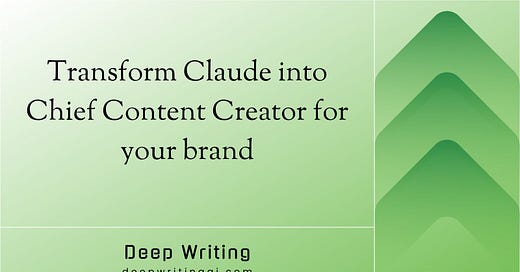



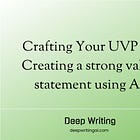
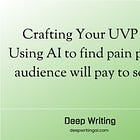
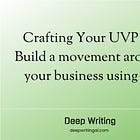
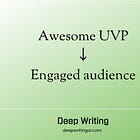
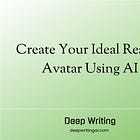
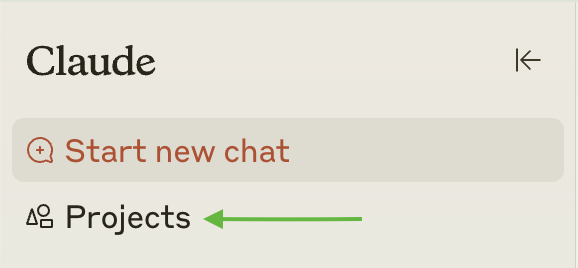
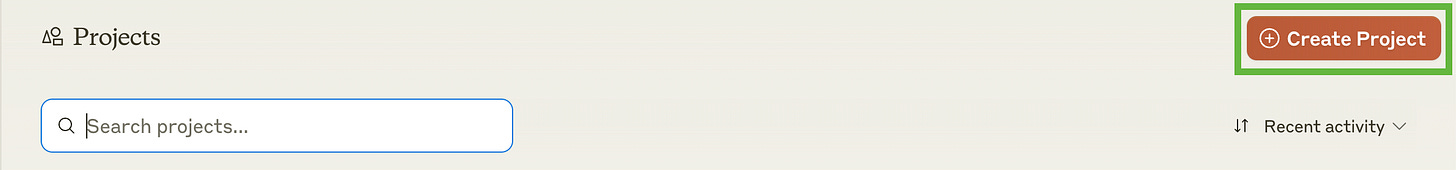
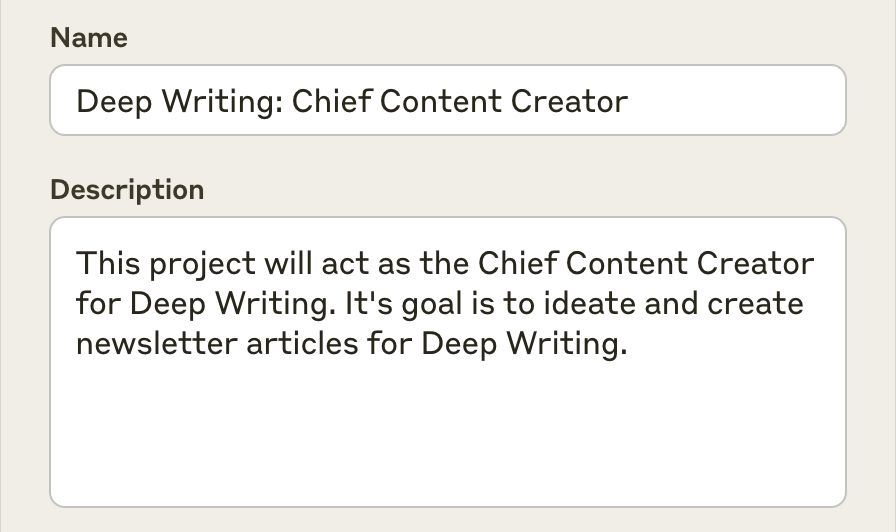
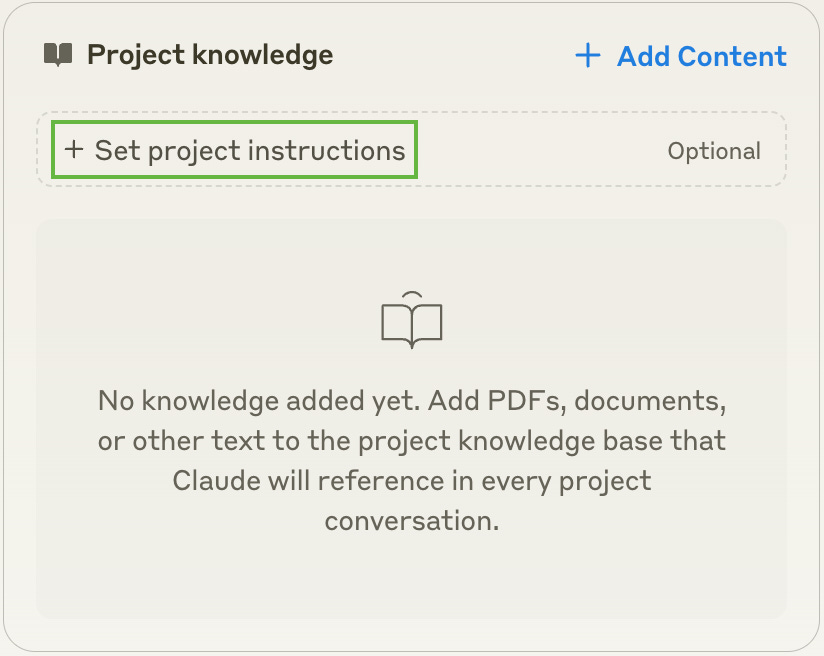
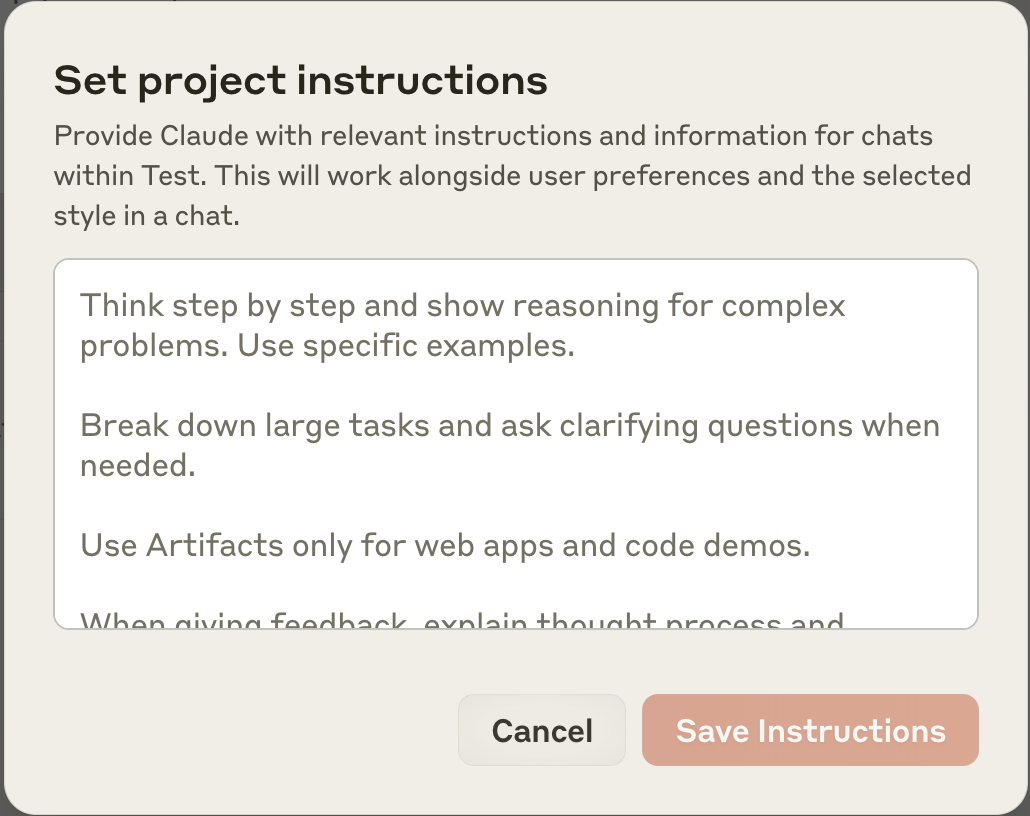
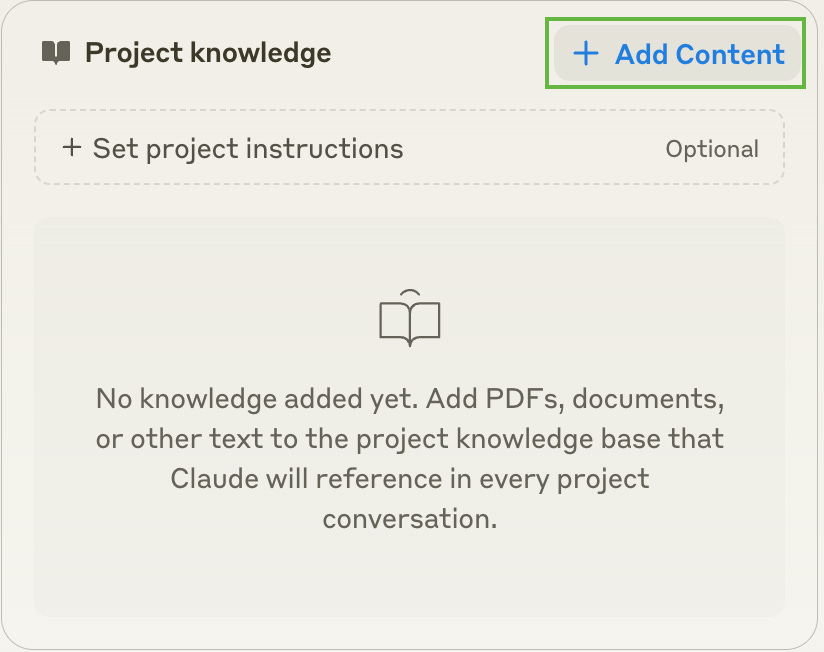
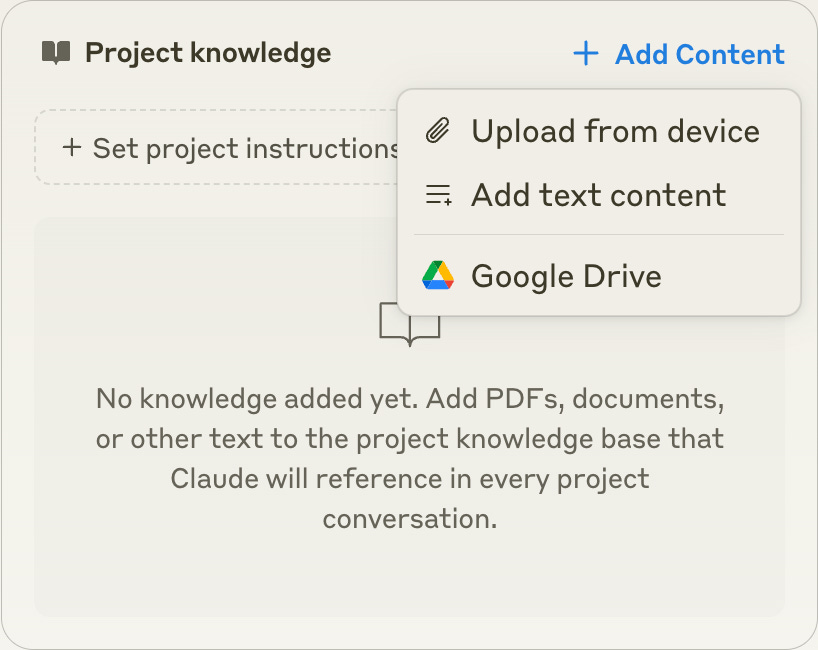
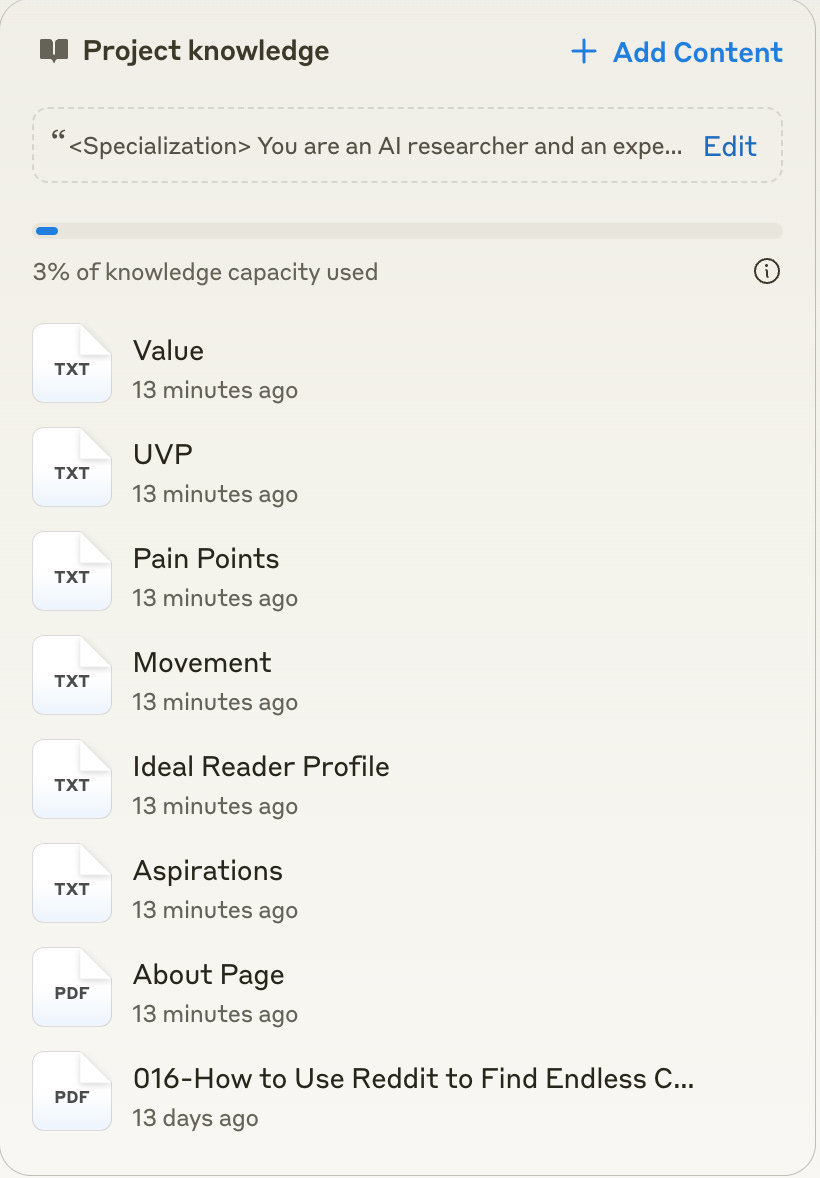
Wow, so much value in this post. A lot to unpack and to test. Thank you so much for putting this info together.
Brilliant insights, Tuhin Patra!